
Recorded by 11-time Grammy nominated classical recording engineer Prof. Keith O. Johnson, the EASTWEST/QUANTUM LEAP SYMPHONIC ORCHESTRA was honored with Sound On Sound's Reader's Choice Award an unprecedented 3-times, and the very first orchestral collection to be recorded in a "state of the art" concert hall where orchestras mainly perform. Every detail of the recording hall is captured with incredible precision and detail, adding realism and shimmer to every note. You can create convincing orchestral performances with very little time and effort, and the natural ambience will make it feel as though the instruments are playing back live.
To achieve the feel of a live concert hall performance, each instrument and section was recorded with three mic positions: close, stage (conductor‘s position) and hall. By selecting different mic positions, you can mix these sounds together to create virtually any placement or level of depth desired. This all but eliminates the need for artificial reverb, drastically cutting down on the amount of time you spend getting your ambience settings just right. Every major adjustable feature can be controlled from a single interface, including reverb, mic positions, filtering, and section volume. If you’re looking for warmth and the ability to easily manipulate nearly any aspect of the instruments’ performances to your heart’s content, Symphonic Orchestra gives you every tool you need in one place.
Strings - Expressive, buttery and incredibly smooth, the strings shine when you need to capture delicacy and inner strength. They’re more than potent enough when you need to add some heat to your productions, but they’re at their best when they have room to breathe and you gently ride the expression (CC11).
- 18 Violins • 11 Violins • 10 Violas •10 Cellos • 9 Double Basses
- 4 Violins • 3 Cellos • Solo Violin • Solo Viola • Solo Cello
- Solo Contrabass • Harp • Harpsichord • Large String Ensembles
Brass - Dynamic, bright, and bold, you can use the brass section to pump up the strongest moments with trumpet and trombone marcato, crescendos, and fortepianos. For softer, more lyrical moments, the French horns will become your best friend. And when you’re looking to create either whimsy or absolute terror, the Wagner tubas will lay all the groundwork you need.
- 2 Trumpets • 4 Trumpets • 6 French Horns • 4 Trombones
- 4 Wagner Tubas • Solo Trumpet 1 • Solo Trumpet 2 • Solo Piccolo Trumpet
- Solo French Horn • Solo Trombone • Solo Tuba
No section of the orchestra has such a diverse set of tone colors as the woodwinds, and they’re all subtle enough that they blend extremely well with the string section (they can also double the brass, but in a live setting, the brass section often overpowers the woodwinds). They’re best suited to woodwind ensemble passages and thickening up key moments in the strings and brass.
- 3 Flutes • 3 Oboes • 3 Clarinets • Solo Flute • Solo Alto Flute
- Solo Piccolo Flute • Solo Oboe • Solo English Horn 1 • Solo English Horn 2
- Solo Clarinet • Solo Bass Clarinet • Solo Bassoon • Solo Contrabassoon
All the odds and ends you can ask for in drums, metals, woods, cymbals, and gongs. From bombastic bass drums and huge timpani rolls to detailed auxiliary percussion like crotales, chimes and steel plates, you can cover virtually all your orchestral percussion with this one section.
- 3 Snares • 5 Concert Toms • Concert Bass Drum • Wagner Bass Drum
- Field Ensemble • Field Funeral Tenor • Mahler Hammer • Roto Toms
- Snare Ensemble Large • Snare Ensemble Small • Taiko Drums • Anvils
- Artillery Shells • Bowed Crotales • Celesta • Crotales • Glockenspiel
- Hall Noise • Orchestral Chimes • Sleigh Bells • Steel Plates • Triangles
- Various Metals • Vibes • Waterphone • All Sticks • Castanets • Steinway B Piano • Guiro • Marimba • Puilli Sticks • Slap Sticks • Tambourine • Various Percussion • Washboard • Wind Machine • Woodblock Symphony • Xylophone
04.02.2022
EastWest PLAY Library
78 636
12









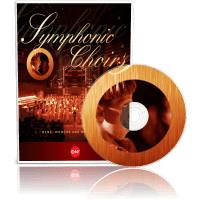

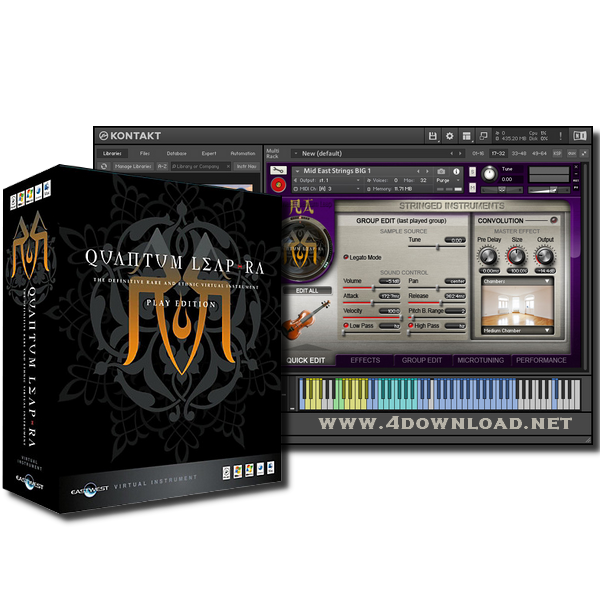
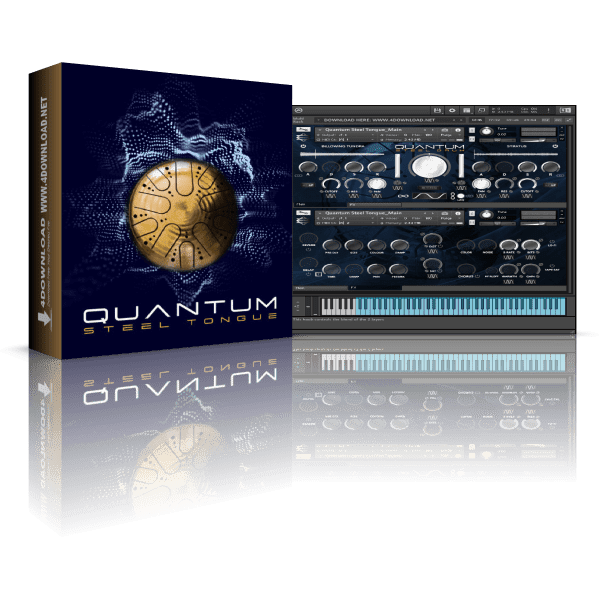
Information